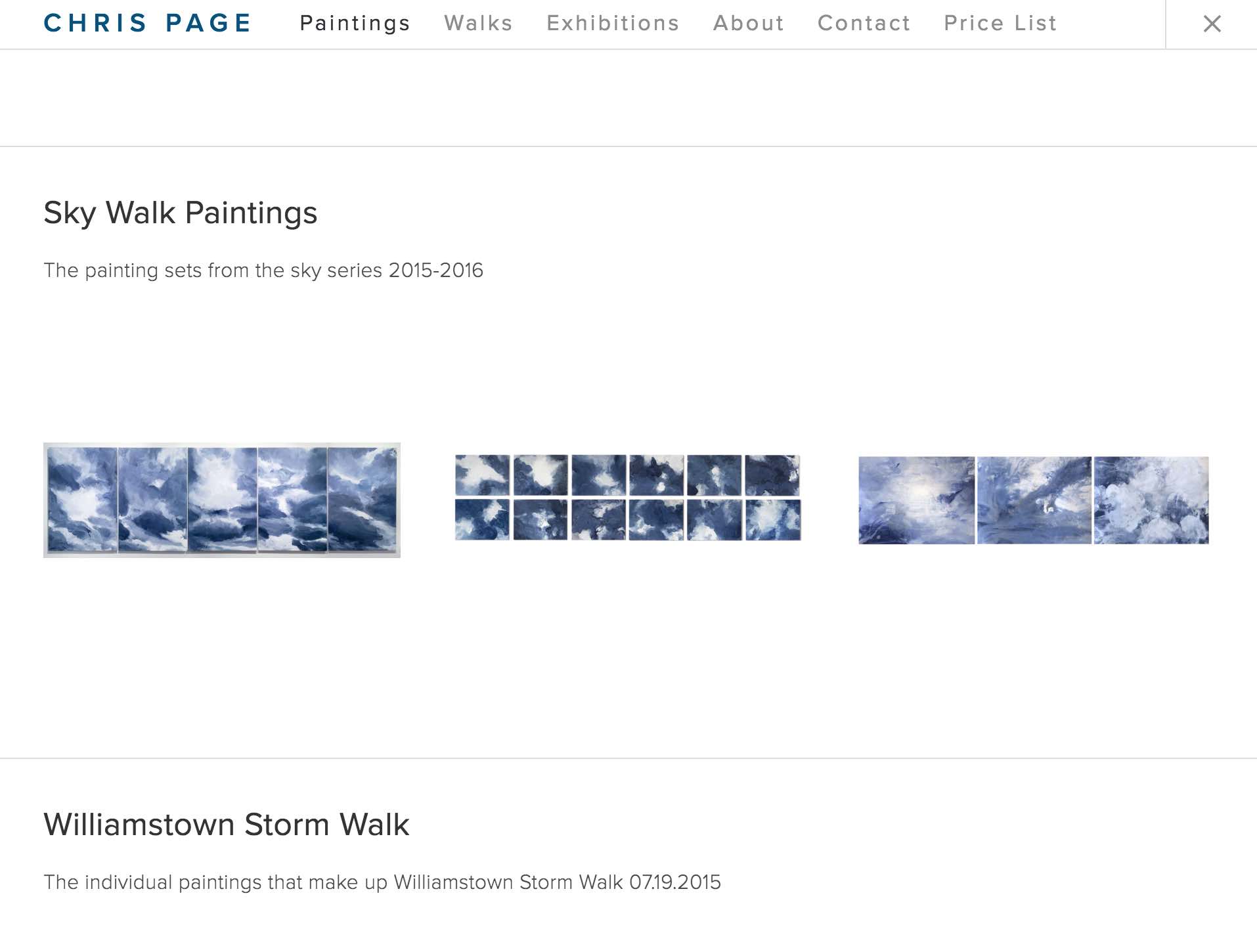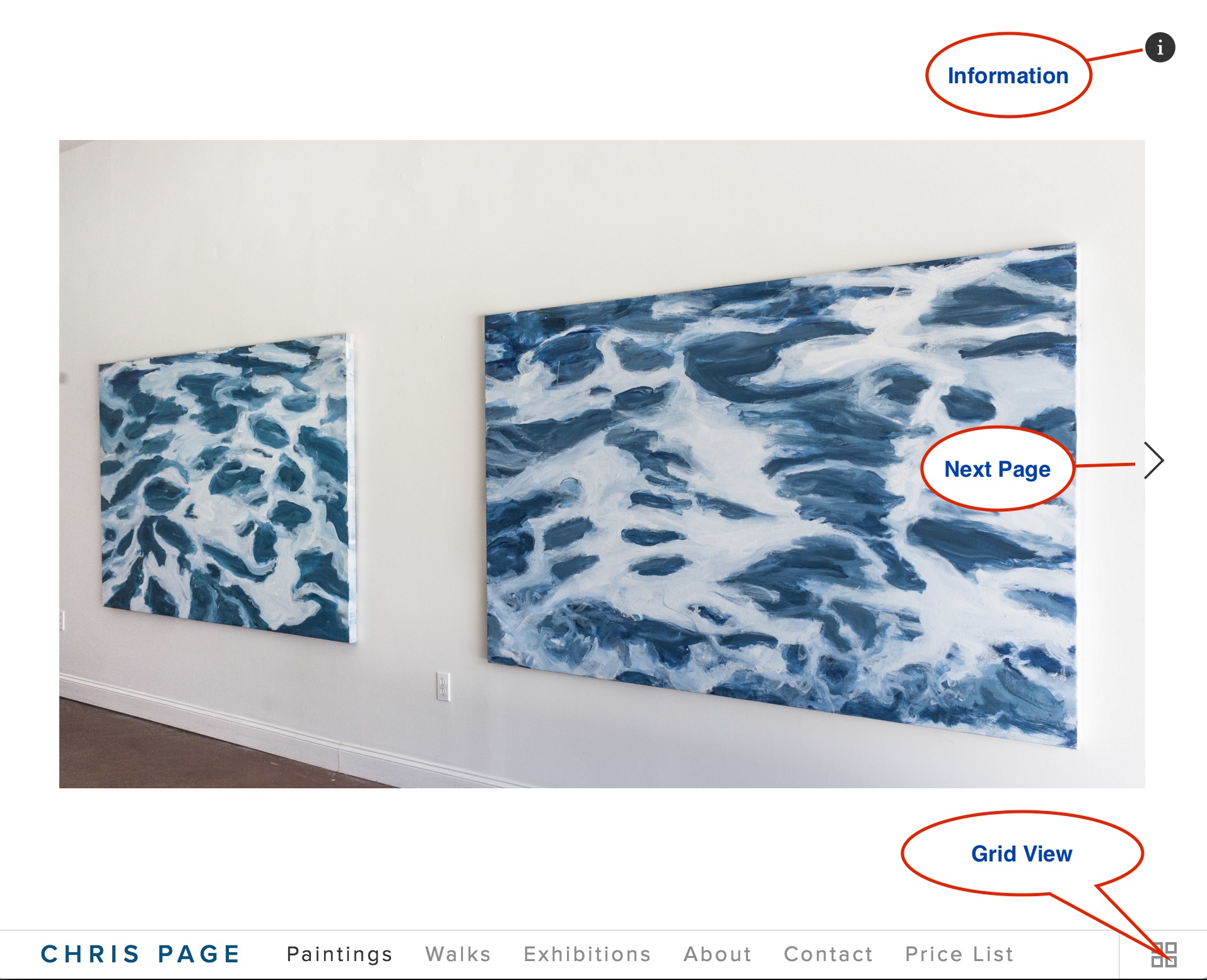Help
Notebook description
An informal collection of paintings, photographs and writings.
This is where I post miscellaneous thoughts and images that are important to my art process, but don't quite fit into the Paintings or Walks sections.
Paintings Link
Help with the gallery navigation
Defualt View
The starting default view for the Paintings gallery shows the image full screen. In the lower right is an icon that will show you thumbnails of the images.
Navigation
Use the arrows on the right or left to move to the next or previous painting. On a mobile device you can swipe to move between images.
Information view
Note the information indicator ( i in the black circle ) in the upper right. When that is clicked the image slides to the left revealing the information panel where the title, size, descriptive text, links to more images and prices can be seen.
Grid View
The Grid view button in the lower right corner slides up putting the menu at the top of the screen and lets you see all the paintings at once.
Notice that the menu has now up at the top of the screen in the grid view! Click the image you want to go to or click the X to close the grid view. To return to seeing all the paintings click the Paintings menu item.
Here are a marked up screen shot.